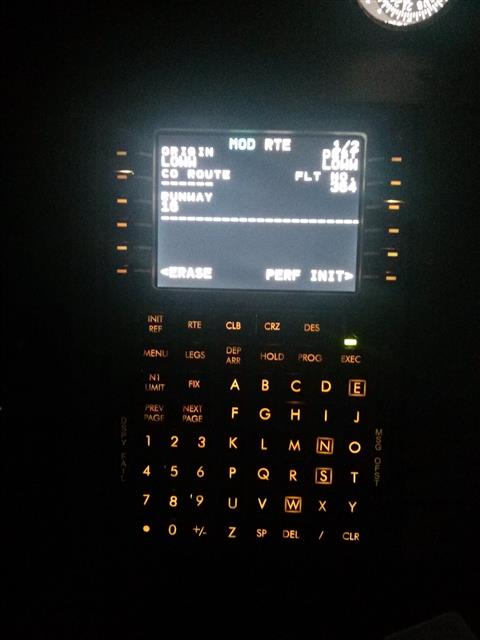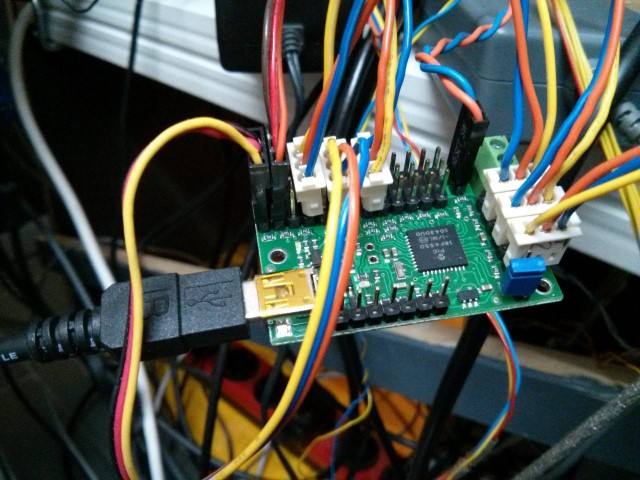During the last days I have switched the SIOC Radio modules to the fabilous ProSim SIOC script from Gert.
You can download the config files and instructions from here.
With this script the Displays will go to blank when no battery power will be available.
I have made a small in simple additional configuration in ProSim:
Add the variable “Var 6415” which is “name adf1_stb” into the Prosim config tab “Analog – Radio freq input ADF2”.
As soon as I turn the knobs to change the frequency those exact turned frequency will be available to Prosim ADF2.
So I have with one physical ADF unit the possibility to simulate 2 ADF units.

Also I made some additional improvement of realism. My original Boeing Audio Control panels are now working with ProSim natively as well, instead of tons of SIOC scripts. AND 🙂 the potentiometers in the switched Marker, NAV1, NAV2 and ADF1 are now connected to ProSim as well. Therefore I can now change volume of the audio from the corresponding sounds direct and smooth from my Audio Control Panel.
![Building a 737-800 Homecockpit [OE-LNJ]](https://737cockpit.info/wp-content/files/2021/04/v5-clouds.png)