In this status update we will capture the new built in gauges from customsimparts. The near future withe the update of P3D to v5 and the next planned hardware changes on the PCs.
https://youtu.be/YnRqQsP8Hpw
Building a 737-800 Homecockpit [OE-LNJ]
using ProSim737
In this status update we will capture the new built in gauges from customsimparts. The near future withe the update of P3D to v5 and the next planned hardware changes on the PCs.
https://youtu.be/YnRqQsP8Hpw
For my birthday I decided a long overdue implementation to add the ACP. With this its now possible to switch the sending COM from 1&2 to make the communication easier and more accurate.
During the last purchase with Opencockpits I also decided to replace my weather radar panel to match the pedestal look with the other opencockpits panels. Of course back-lighting was also installed.
I am still searching for some knobs – if you have a hint, please contact me.

https://youtu.be/ZSHD8AsMPVc
Another status update from my homecockpit progress. Here we will short cover the new upgraded backlights from most of the forward overhead as well as an outlook of the next topics like new gauges and new panels in the pedestal.
https://youtu.be/REMW6A0szeM
A lot thoughts for a lot of cockpit builders is going into the Intercom System. There are some very good and very real easy to use replicas available. Seems the best out there is the one from Ruscool.
Most of the time I am flying alone in my flightdeck, therefore I don’t need those more expensive solutions. I tested and figured the following solution for me. It’s working, its simple and its cheap – although its not 100 percent real.
First I have to explain my setup a little. I have one PC running vpilot and handles the communication to the VATSIM ATC. On this machine there are 2 headsets connected. Each one has a separate USB Soundcard, where the 2 3.5mm connections are connected. In the windows system config the configuration is made that the loopback device from the captains mic is the first officer headset and vice versa. So everytime the captain speaks the first officer will hear him. Not perfect, but it’s working. If you want stop transmitting to the intercom, you can disable the mic input via a switch on the Plantronics GameCom 388 Headset. Sounds simple? It is 🙂 As I sayed not perfect, but its working and sounds quite real.
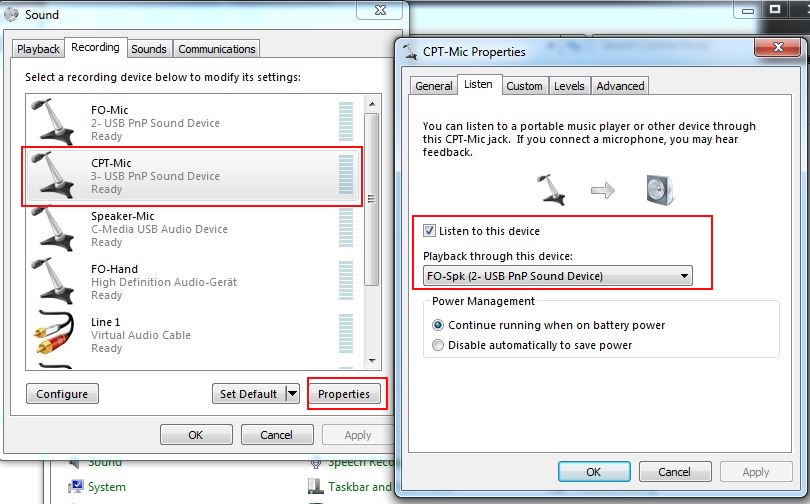
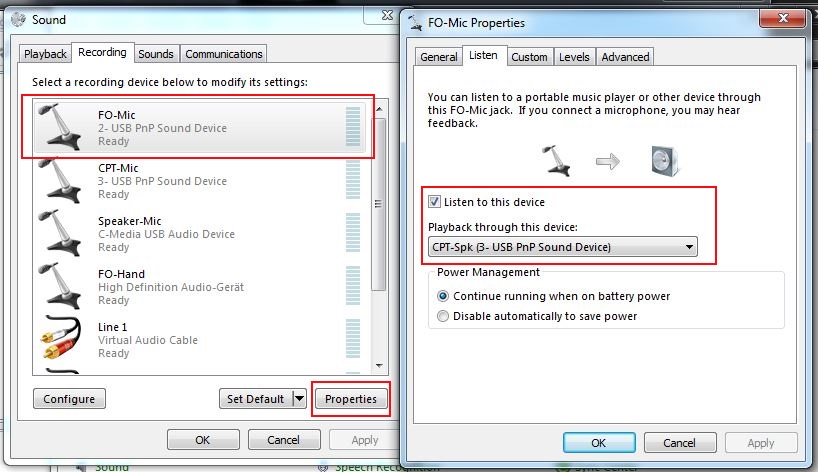
I have tested a 360° camera during the last days.

With that you can make some pretty pictures from scenes with an amazing angle.
Here are some of them.
To view the pictures in full resolution, click here.
During the release of ProSimv2 I also noticed the possibility of a weather radar test.
My switch from the radar was not working correctly, so I thought it is defect. Therefore I have disassembled the whole module and tested all switches. I found a failure in the cabling which I made many years ago.


I took the opportunity to correct this and install 2 new potentiometers for the Gain control. I only connected one side, the left side, as current ProSim only supports one weather radar. There is information
Now with Prosim 2.0 its possible to assign a SELCAL function.
So, once a controller send you on VATSIM a SELCAL call, you will hear a) a general SELCAL tone in the cockpit and b) a light will be on to attract more attention
You can reset it when you push the button.
This is a nice addition on transatlantic flights 🙂
It took also some years, but I have found now a second hand Opencockpits COM2 device with white digits.
I have it built in already into the pedestal and configure it into my SIOC script and Prosim. It’s working like it should.
Now I am able to hear to the ATIS when connected to the primary frequency.

Also from hispapanels I got the dummy SELCAL panel. But I decided to make it as a functional panel.

So I made some modifications. The green LEDs came with the panel and where glued into it. To have some round push-buttons installed a whole must be drilled into the panels.
I took some 6mm buttons to be placed under the push buttons. The buttons are fitted on a small helper wooden part.

In a future release of Prosim the SELCAL panel will be enabled by the Prosim Team. It can be linked to VATSIM via the PSU (ProsimUtils) and vpilot. I will make a separate entry in the blog when it is available.
The buttons and LEDs are planned to be connected to another Pokeys Ethernet card.

The only drawback is, that the buttons are now a little higher than original, as the push-button is placed below.