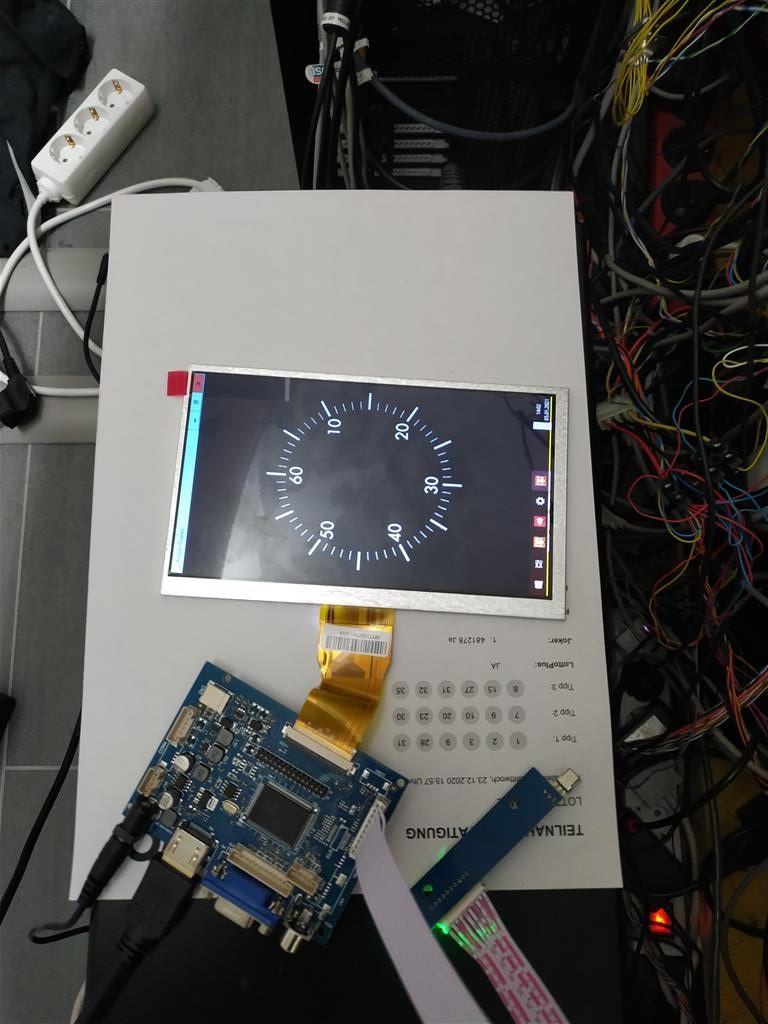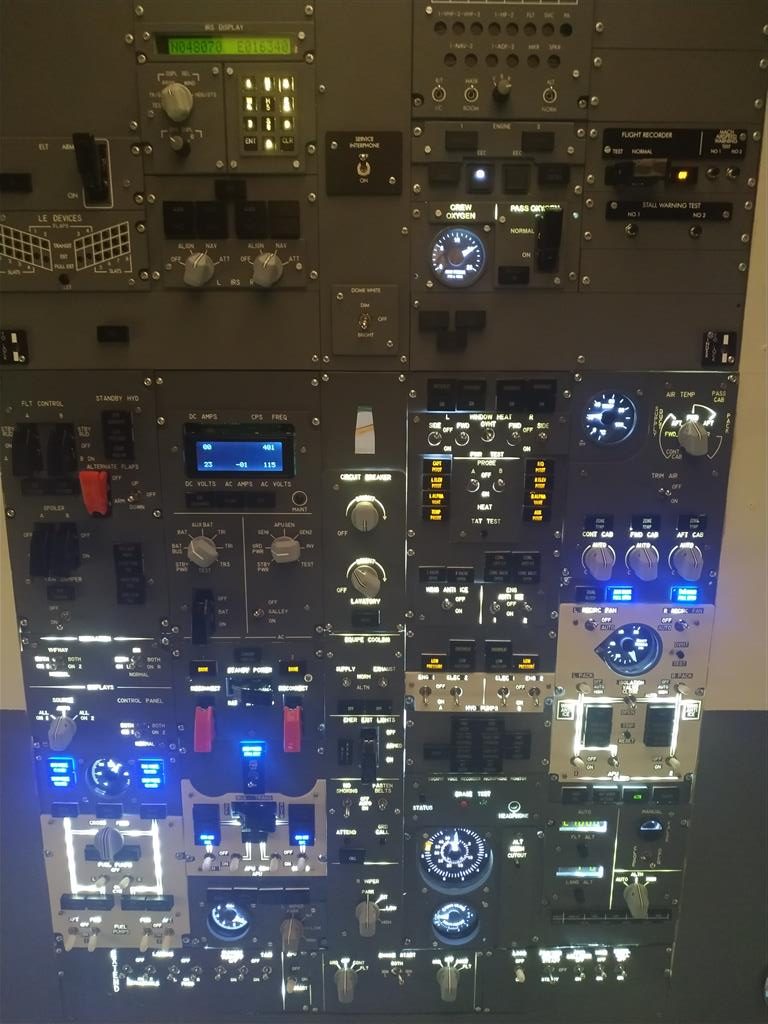After 7 years of usage the yoke started to act strange. During Aileron deflection left the aircraft moved to the right.
I disassembled the Yoke and found that the potentiometer was not centered anymore (bottom screw) I recentered it and re-calibrated it in Windows and Prosim – seems to work fine again during the first testing.

![Building a 737-800 Homecockpit [OE-LNJ]](https://737cockpit.info/wp-content/files/2018/06/cropped-IMG_20180603_001956-2.jpg)