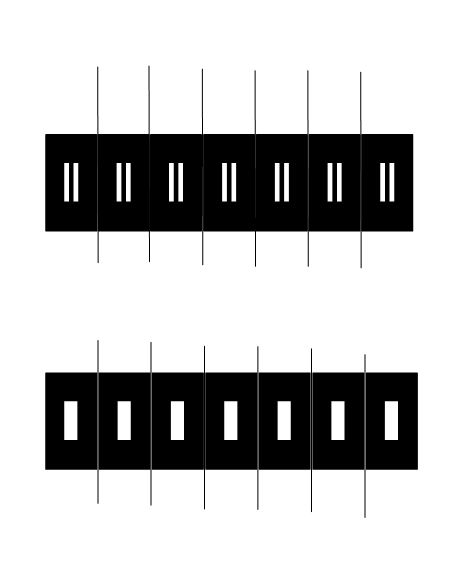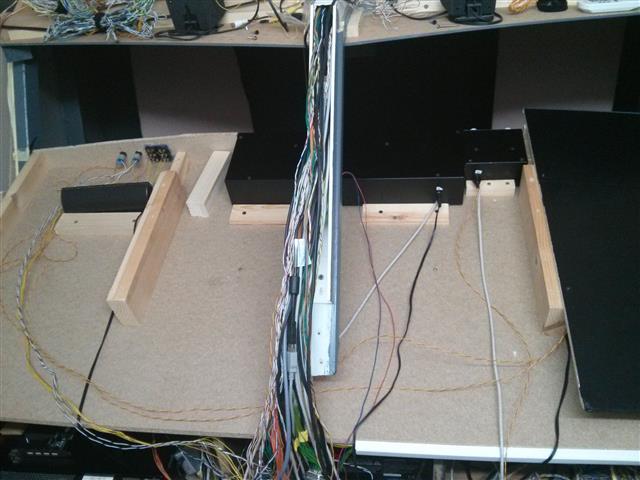I changed my MCP from a v2 to a v3 from Opencockpits, as a guy sold a nice v3 MCP. The v3 has some new features that are very useful:
- fully backlit (warm white)
- SPD_INTV:Pushbutton speed intervention (not available in V2)
- IAS/MACH: It shows the selected speed and warnings of excess or lack of speed (no warnings available in V2)
- BANK SELECTOR: Pressing it select the maximum angle of roll or bank angle (not available in V2)
- ALT_INT: Pushbutton of altitude intervention (not available in V2)
- Indicator of CPT Flight Director armed (CPT F/D, no available in V2)
- Indicator of FO Flight Director armed (FO F/D, no available in V2).
I changed the 7 segment digits from my v2, as they were white with the v3 ones.
As the v3 version is a non box version I had to slightly modify the Glareshield to be able hold the new MCP.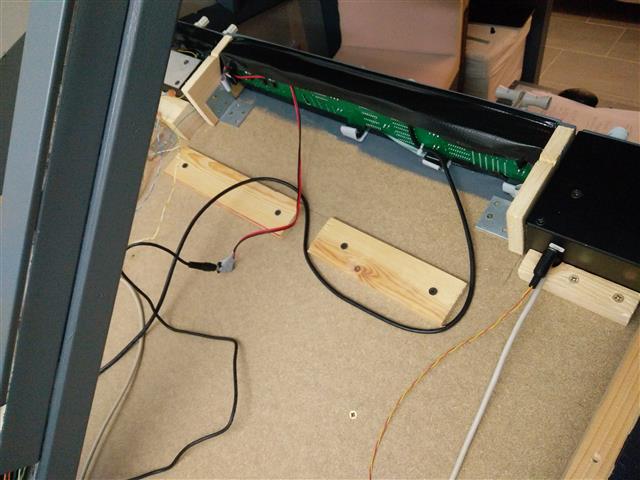
Therefore I am now selling my v2 MCP. If you are interested, drop be a short message.
![Building a 737-800 Homecockpit [OE-LNJ]](https://737cockpit.info/wp-content/files/2018/06/cropped-IMG_20180602_215624-4.jpg)