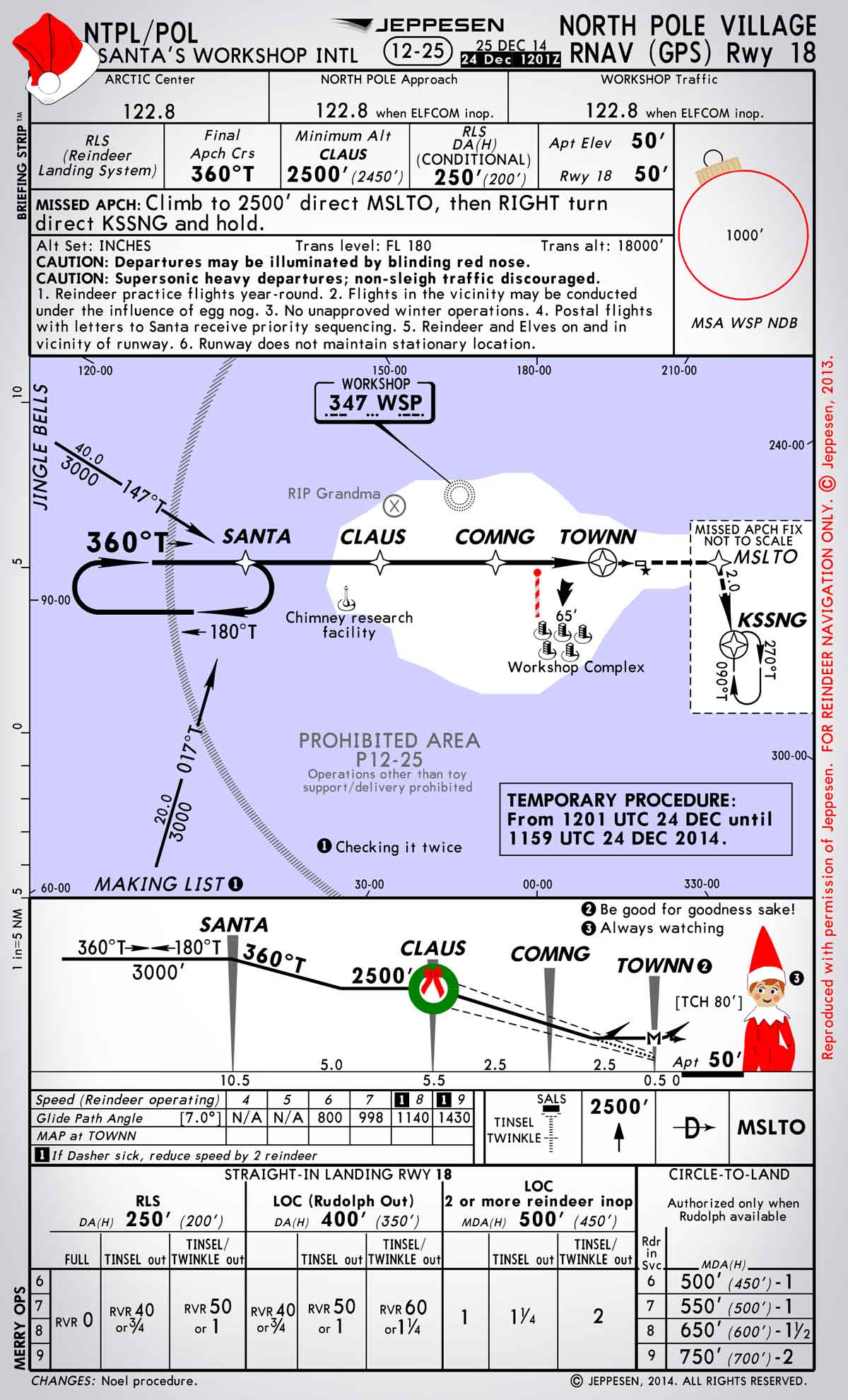As you can imagine an aircraft has a lot of circuit breakers. On the Boeing 737 they are located behind the cockpit crew on the walls, split up to different segments.
I was thinking lately how this can be done as a dummy installation. First I thought of cutting a 8mm round plate into a lot pieces and paint the black. This would have ended up to around 400 small pieces – for a dummy, to much.
I found in a german forum a guy who painted those panels in a very good quality. I took them and printed them onto A4 scale sticker paper, like my other decals I have done. I know, they are not the real size, but the shell itself is also not 100% real size, so I modified the size to match my shell and would be quite good to the reality.
I have applied the stickers to the First Officer and Pilot side as in real. The result looks very good and adds a nice touch to the flightdeck.
This slideshow requires JavaScript.
Finally also the small dummy fire extinguisher was placed in the flightdeck.
![Building a 737-800 Homecockpit [OE-LNJ]](https://737cockpit.info/wp-content/files/2018/06/cropped-IMG_20180602_211333-2.jpg)