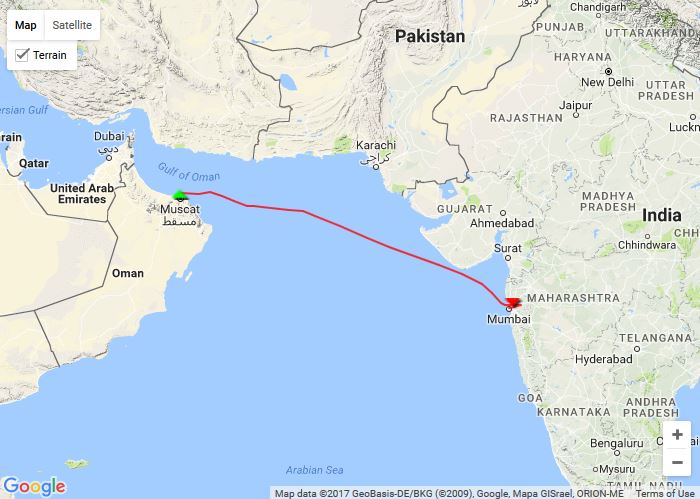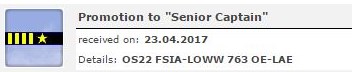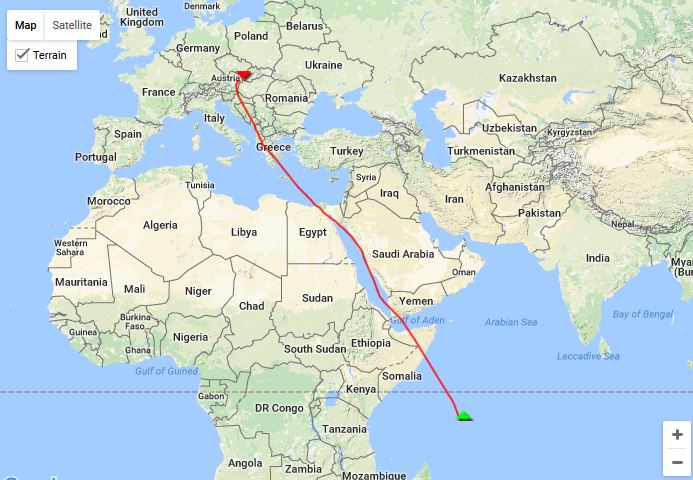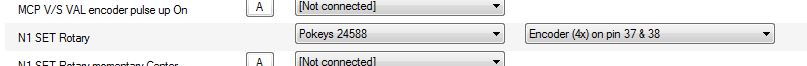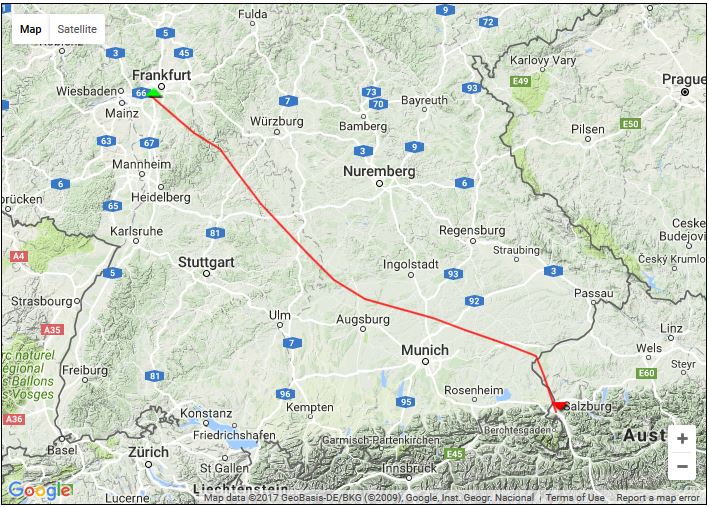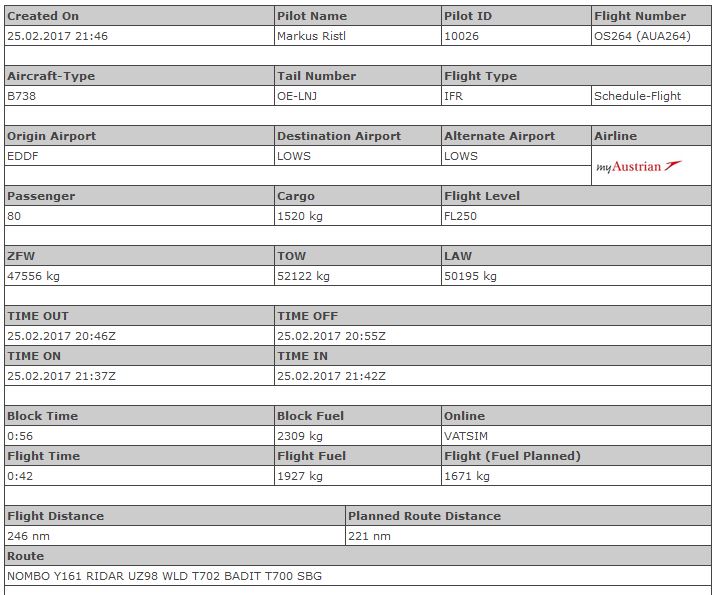A long missed part was now built in. The captains and the first officer glare lightning panel. With this you have the option to Dim the PFD, ND, EICAS instruments. They are connected to the Pokeys57E card and are fully functional within Prosim.
The panels are also backlit, but not with LED strips – On this ones I used normal round 5mm LEDs. Drilled a 5mm hole and mounted them from the back to make a spot light on the corresponding engraved text. To fix them I glued it on the back.
This slideshow requires JavaScript.
Also 2 rotary switches are built into the captains side, with them its possible to select the manual values for N1, etc in the MIP panel.
This slideshow requires JavaScript.
The configuration is done via Prosim for the encoders: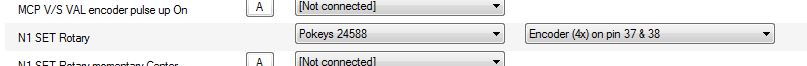
![Building a 737-800 Homecockpit [OE-LNJ]](https://737cockpit.info/wp-content/files/2018/06/cropped-IMG_20180603_001956-2.jpg)