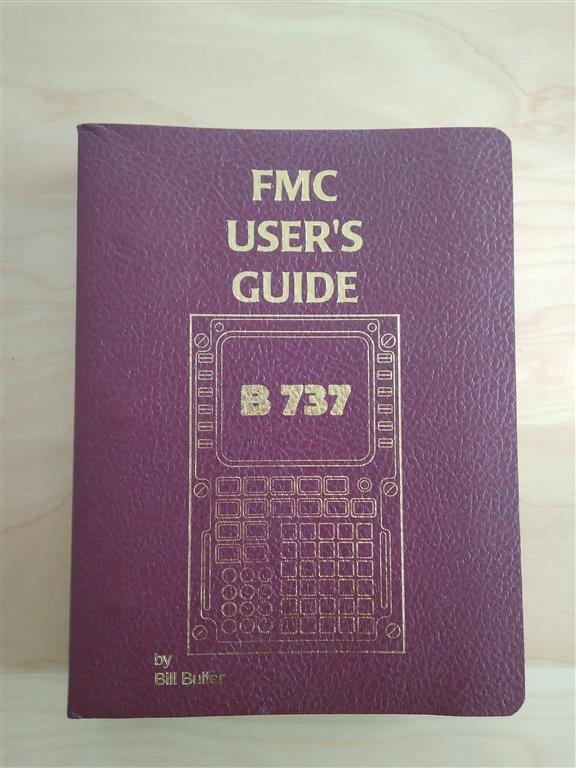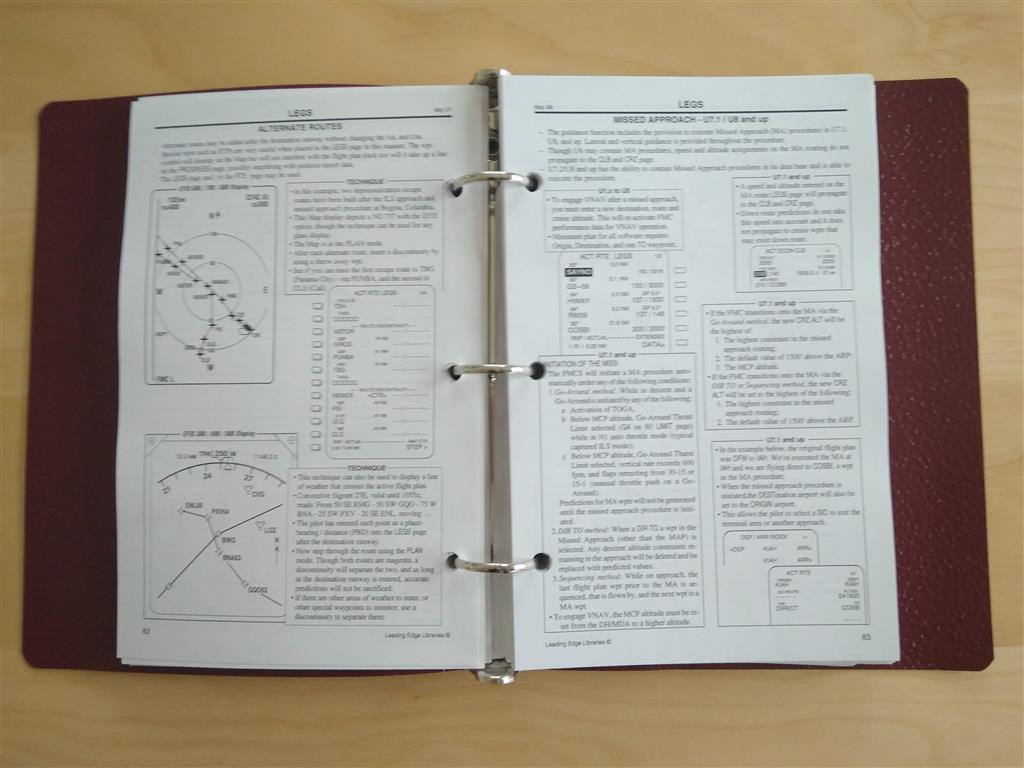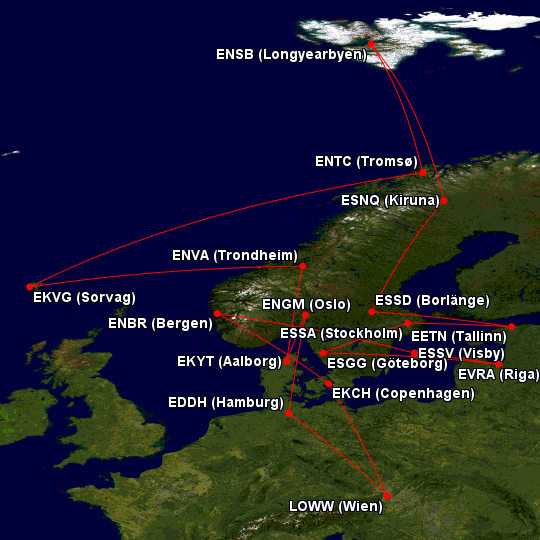During the years of using ProSim I always had running the Prosim Displays with 2 instances. One for the Captains PFD and ND and a second one for the First Officers PFD and ND.
After some chat with a ProSim Developer (Alex) who is responsible for the D2D integration and much more, he pointed out to me that it is better that each display is running its independent instance. Therefore the PFD will not slow down if the ND shows too much data and struggles.
So I took the time to reconfigure my setup, at least for the PFD and ND on both sides. Each display is now running a own ProSimDiplay.exe instance.

And indeed it feels smoother.
![Building a 737-800 Homecockpit [OE-LNJ]](https://737cockpit.info/wp-content/files/2018/06/cropped-IMG_20180602_211333-2.jpg)