Yesterday and today i have build all 112 indicator boxed together.

Each box exisits of 4 seperate plastic modules.

In some boxes i started gluing the LEDs. Per box 2 LEDs, makes 224 LEDs to get glued in and connected together.
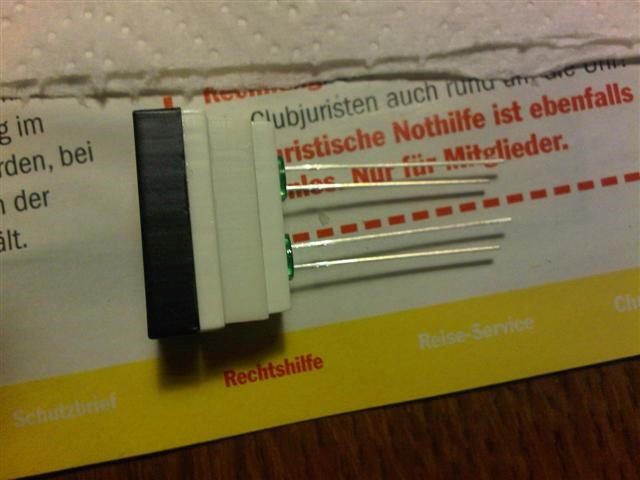
Building a 737-800 Homecockpit [OE-LNJ]
using ProSim737
Yesterday and today i have build all 112 indicator boxed together.

Each box exisits of 4 seperate plastic modules.

In some boxes i started gluing the LEDs. Per box 2 LEDs, makes 224 LEDs to get glued in and connected together.
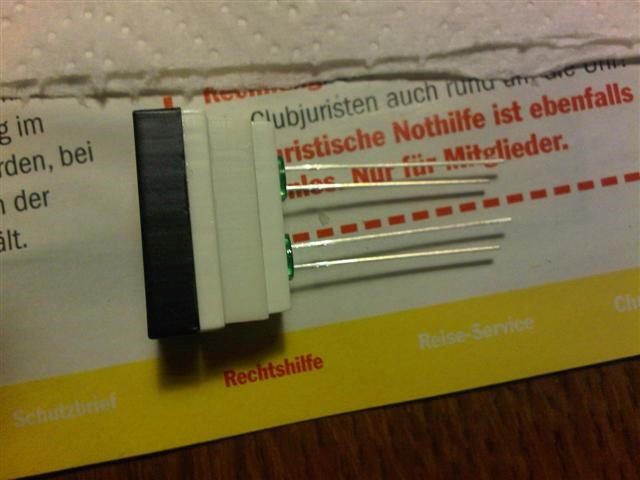
Today i have started to build the indicator boxes.
The first of 3 steps is finished. The engraved black sockets were glued together with the white small rectangle.
All 112 sockets were finished.
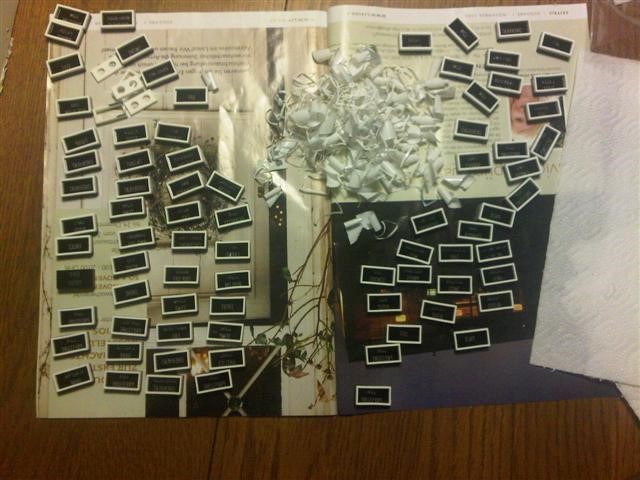
More pictures are available in the gallery, as usual.
I have tested one indicator with the three Led colors.
The red ones will be replaced later with yellow indication leds.



Today i received the first part of the overhead section 🙂
All LEDs, some switches for testing and the overhead indicators.
One is shown below.

Other pictures are uploaded to the gallery.
Today i received the ordered Joystick controller BU0836X from Leo.
It’s a simple USB connected controller, where you can connect up to 32 buttons / switches, etc.
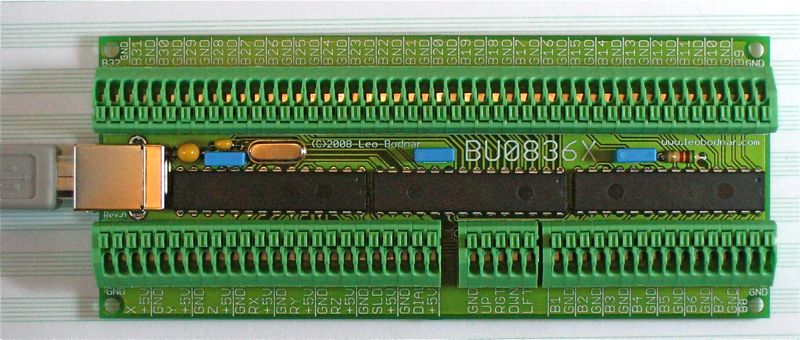
Hopefully the order from Opencockpits will also arrive soon, so i can start connecting the switches to the controller.
I have now the full test setup working. Programmed all in SIOC and using FSUIPC macros.
The following is missing:
But hopefully this isn’t a big issue. (<– it wasn’t 😉 )
The next steps i will continue when the delivery from Opencockpits was made. The are waiting for some engraved LED caps. If they are here i will start to manage the FUEL section.
Now the Code is working. With help from people from FlightXpress Forum and mycockpit.org i finally got it.
Click more to view the code.
Yesterday i spent 4 hours (including 1,5 with my wife, thanks alot:-) )to get the following running:
If Aircraft on ground and Engine is running, than one LED should go on.
If the Engines are off the LED should be off.If the Aircraft is in the Air, the LED should be off, except if the Flapstatus is >0 than the led should be again on.
But we were not able to get this working. Hopfully someone in the OC Forum can help us… I will post the results here.
Yesterday the Testboard was powered up with an ATX Computer Powersupply.
The first test went fine, so the GND PWR Avail light, Antiice, Generators, low Eng Pressure and the RAM Doors working very well.
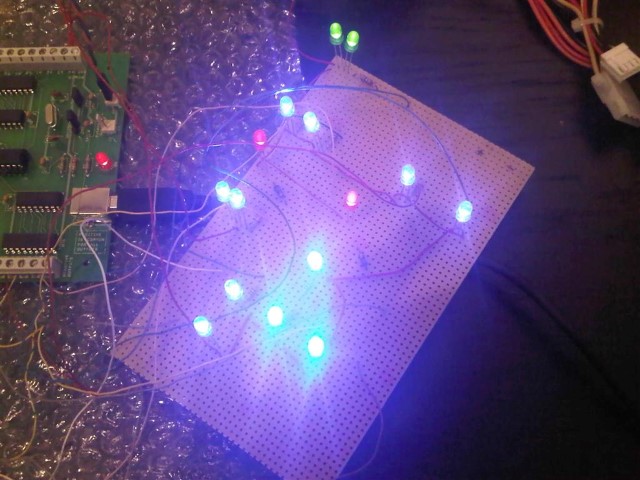
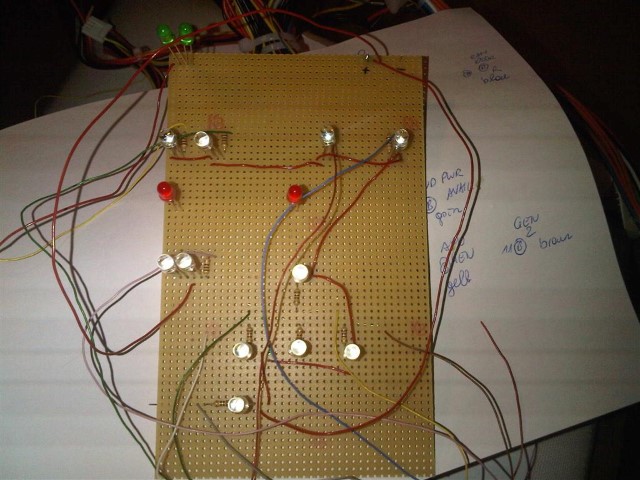
Yesterday i built a test setup with some LEDs (see picture) to start the logic programming of the PMDG Overhead.
The following FSUIPC offsets will be used to control the status:
Next step: