Today I have mounted the registration decal on the first officer side.
Now I can change the decals as they are made of magnetic covers.
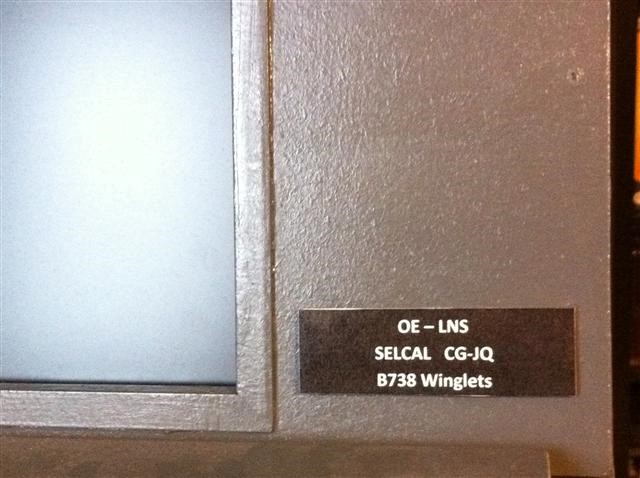

The small metal blade was mounted with hot glue on the MIP.

Captain side will follow soon.
Building a 737-800 Homecockpit [OE-LNJ]
using ProSim737
Today I have mounted the registration decal on the first officer side.
Now I can change the decals as they are made of magnetic covers.
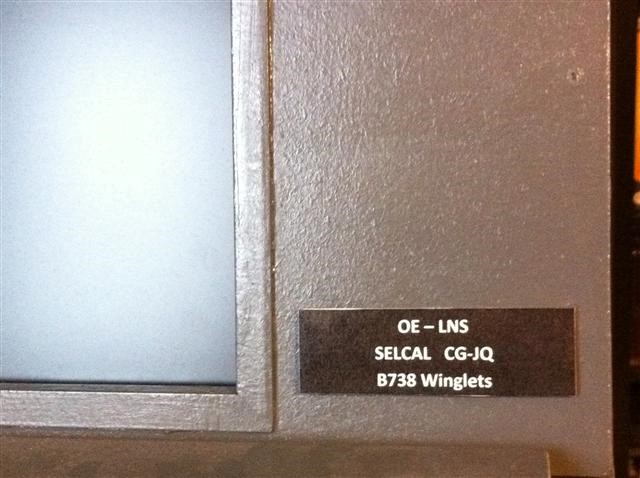

The small metal blade was mounted with hot glue on the MIP.

Captain side will follow soon.
Today I flew from Cork – Toronto during the Cross the Pond 2011 Westbound on VATSIM.
Here you can see the full flight report.

Live flightpath can be found here: http://vataware.com/flight.cfm?id=7388942
I have laminated a paper with a special magnetic cover to get my changeable registration decals for my cockpit.
Those small plates (one for left, one for the right side) will be mounted in the next days onto the MIP.
The registration can than easily be changed according the model loaded into FS2004.

I have noticed later that some are not 100% correct. Instead of “B737 Winglets” there should be “B73G Winglets” or just for short “B73W” according the IATA. I will change this later.
Today I have finished rewiring the Audio Panel (both sides).
You can now control PA, Speaker, Marker, ADF1 and NAV1 also from the 1st officer side.
With implementing the programming from the last post I have now also created a video that shows the function working well with Squawkbox.
httpv://www.youtube.com/watch?v=7fiqchDdSG0
Today I got the speaker switching working. So it is possible that I can switch the ATC audio from my headset to the speakers in the cockpit and back to only headset operation. This will be done during flights with some friends and longer cruises so that the headset does not need to be on the head during the whole flight.
Continue to the full post to see the coding. A video will follow in the next days – first I have to rewire the Audio panel and change a dummy switch to a real one.
Today I have made a special video for all my visitors.
A full flight from Salzburg to Vienna. The video is about 30 minutes long and will cover flight preperation and all phases of the flight. Some phases are shortenend in the video.
httpv://www.youtube.com/watch?v=hrawZCROLFY
If you have special requests or suggestions for me, please feel free to comment the video on youtube.
Enjoy the flight.
Today I have programmed the wired marker sound switch in my Audio Panel.
In the video you will see an Approach to ILS 11 in Vienna.
httpv://www.youtube.com/watch?v=oiuyiqHNvxg
In the full post you will find the used SIOC code, just in case you are interested in.
Yesterday I have wired the Audio Panel.

The following switches will be used in my Sim at the beginning.
NAV Sound, ADF Sound and Marker Sound.

Next step is programming with SIOC the functions for the Audio Sounds.
Today I have made a short video from the pedestal and the wired Fire Panel.
httpvh://www.youtube.com/watch?v=nW2BKpieezo
Wiring the audio panels are the next item on my todo list.
Today I have built in the painted pedestal covers.
These have the measurements of the missing modules from Opencockpits, so that the modules can be replaced easiliy once I have them.
