I received a present from my brother in law and his family for my birthday.
It’s the genius book “737 Cockpit Companion“.
I have now a great book to go deeper into the 737 systems and workflows.
Thanks a lot!
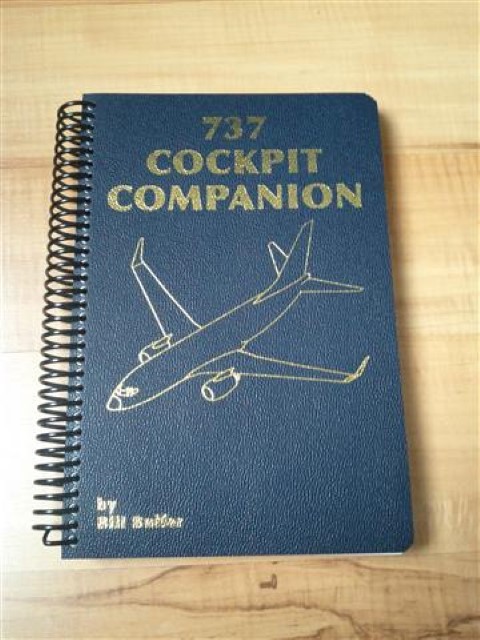

Building a 737-800 Homecockpit [OE-LNJ]
using ProSim737
I received a present from my brother in law and his family for my birthday.
It’s the genius book “737 Cockpit Companion“.
I have now a great book to go deeper into the 737 systems and workflows.
Thanks a lot!
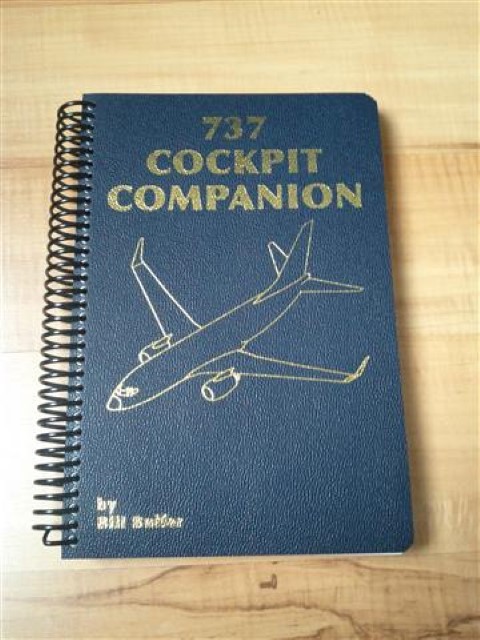

Today I have finished the first step of my inflight entertainment system.
A script is triggered via a pushbutton to open VLC player with a predefined video.
Via VLC Remote for android I can control the VLC player and start other videos for longer flights.
Not real for a 737, but a nice feature in my homecockpit.
httpvh://www.youtube.com/watch?v=xL-jgOihqAk
Today I have created a short video from the lower DU.
Today I have finished the lower display unit in my cockpit.
I changed the frame from 8mm wooden plates to 4mm, to look more realistic. Also the painting was done with RAL7011 color.
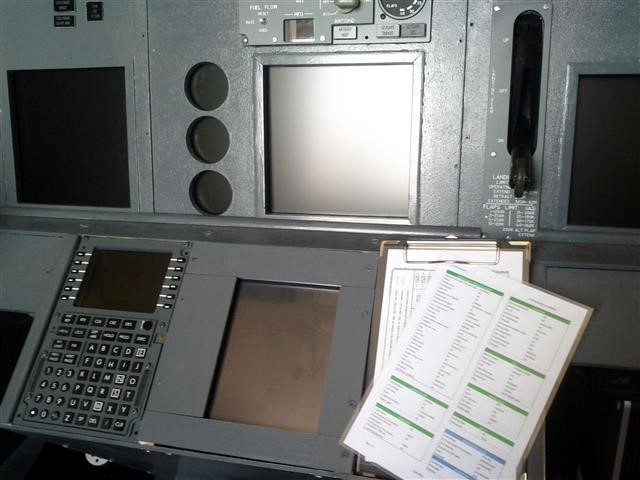
The next step is to create a digital checklist with the function from SimAvionics. Once this is finished I will create a short video to demonstrate this cool new feature in my homecockpit.
Also a multiway connector for the power is broken an need to be replaced during the upcoming week.
It has been a couple of days now, but we built the Lower DU Touchscreen monitor into the CDU Bay module.
Currently it is not painted in RAL7011, because it was raining the last days… I will paint it as soon as we have some better weather at home.


Today I have tested the the new 8″ touchscreen monitor who will be built into the MIP as Lower Display Unit to show some different displays from the MFD Unit via SimAvionics.
During the next weeks it will be built into the cockpit.
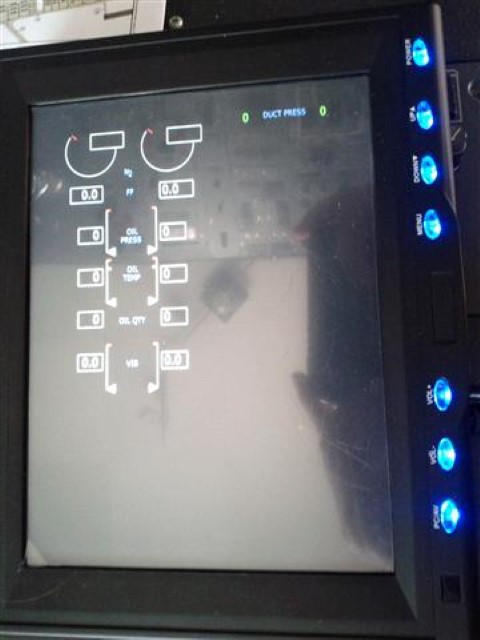
Here a photo from the monitor running the Engine status display.
In the background I will change a computer machine. The PC controlled EICAS and the CDU. This one will be replaced with a newer and faster one. Also I will order a 8″ touchscreen to have the lower DU as well as some other nice applications visable in the cockpit during flight. But this will take a while.
I will update the hardware page once the machine is in place and running.
The reason why there where no updates during the last weeks was, that we were on vacation. We travelled to Singapore, Hong Kong, San Francisco – by car to Las vegas – , Miami and than one week relaxing in the caribbean sea @ Barbados.
As I am back now I have time to further expand my cockpit.
I have created a selection of photos (mainly aircraft) for you in this photostream:
Or follow this link to open a new windows with the slideshow.
Our route:
Today my wife and I made a minor improvement in the sim.
We have covered the Gear Leveler with some leather at the first attempt.

With the next attempt we will try another leather type which is more firm than this one and will be splitted in 2 parts to overlap each other.
During the last days I have did some minor updates work.
– The newest release of SimAvionics was tested, because the 1.155 release had a new calculating function for the autopilot built it, what didn’t worked quite well with my setup as well as some other pilots. Mark improved this now and will release the reworked version soon.
– I have noticed also that my NAV1 module from Opencockpits “disappeared” sometimes – the 7 segments went off. So I have installed a powered USB HUB between the machine and the OC modules.
– On my EFIS the “STA” Button was not workin anymore. I had to disassemble the the EFIS and repair it
– Registration decals on the captains side were mounted
No other improvements were made, but a lot of flying 🙂