Today I have created the promised video with a Demo printing page from my working ACARS printer.
Enjoy 🙂
httpv://www.youtube.com/watch?v=13JaDlo9AVw
Building a 737-800 Homecockpit [OE-LNJ]
using ProSim737
Today I have created the promised video with a Demo printing page from my working ACARS printer.
Enjoy 🙂
httpv://www.youtube.com/watch?v=13JaDlo9AVw
Updated the arcticle on 6.12.2011.
Yesterday I have picked up my newest addition from the Fedex Base on the airport.
My ACARS printer has arrivied 🙂

I started connecting the printer to my PFD machine as well as the power to my ATX power supply (5v).
I have installed the printer drivers to the Windows 7 32 bit machine and started a testprint (video will follow). And it worked. Some letters are hard to read, but thats because the 5V is maybe too low. Another cockpitbuilder connected the same device to 7V and the printing experience was better, so I will try this during the next days.
You need to connect only the +12V and +5V to the printer and therefore you will operate the printer with +7V. – as you can find it here. <– That won’t work for the USB printer version. You will need a seperate Power Supply which is capable of 7.5 – 8.5V and 15W. All other won’t work correct.
After I have bought and connected a sperate power supply the test printing was very fine 🙂

Than I ran into a new issue. I knew that there are only 32bit drivers available, but my main FS machine is operating a 64bit OS from Windows 7. I tried to connect via network share to the 32bit machine, but it won’t work, because I need the missing 64bit drivers.
So I started a research and found that the newest version from pdfcreator is capable of running a server mode, which means the 64bit machine will print to a PDF printer share from pdfcreator. The program will generate a local .pdf file and reprints this again to the local installed thermal printer. I haven’t tried this right now, but it should work, in theory 😉 <– it’s working. You will see a photo pf metar for LOWS printed from Win64bit machine.
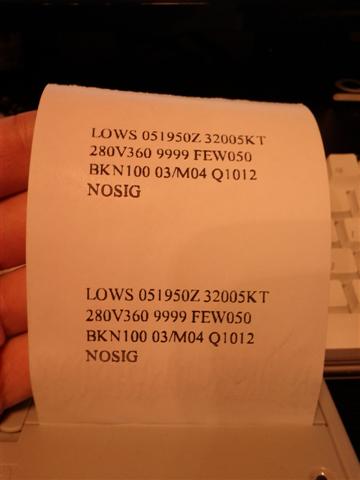
Detailed instructions on getting the printer working you will be able to find it here.
Read the full article for a detailed configuration of PDFCreator.
This weekend I have bought via Simmarket on their black friday special the Sound application “Dolby Cockpit Sounds for FS2004“. I read about it in the mycockpits forum and was fascinated about it. I have searched a long time for such a sound addon. FSPS offers a 2 day free trial, so anyone can test this before buying.
And its fabulous. A game changer in you cockpit. It allows you to to play some cockpit sounds (spoiler winds, flaps winds, gear RPM, gear wind and Brakes) on your 5.1 or 7.1 dolby soundcard. So you will actually hear the spoiler wind sound coming from you back speakers.
Just check it out!
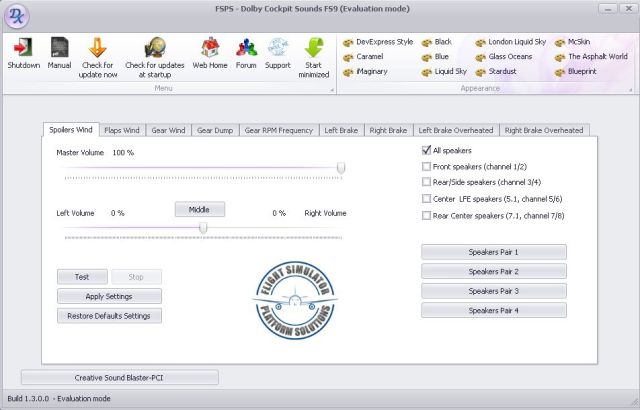
The next in the line is to install a printer into the pedestal panel where ACARS / ATIS messages can be printed. Current I am waiting for the delivery of the printer.
It looks like this – so it can easily be built into the pedestal.

More details to follow as soon as I have the printer and start testing.
During the last weekend I have finally built in the new assembled pressurization panel.
Its working also without Prosim737. It will only change the display but will not have any influence to the SimAvionics Suite.
Prosim737 will also simulate the pressurization system.


Today I have finished the Pressurization Panel.
Nearly finished – as you can see one digit has the color red instead of green. Now I have to disassemble the one and change it back by Conrad, because they gave me the wrong color… 🙁

I will post an updated video once it is finished.
I have started buying now the components for the Pressurization panel.
The PCB comes from aviationmegastore.com.
The MBED microprocessor from HW-Kitchen in Czech Republic.
All other required parts:
| 2 | Rotary Encoder , 15 pulse, 30 detent |
| 10 | Kingsbright SC36-11GWA, 9 mm single digit green, common cathode |
| 1 | 74LS145 |
| 7 | Resistor 18 Ohm |
from Conrad.at
Once the parts are recieved I will post photos and videos.
Today my wife helped me with the cover for the gear leveler. Therefore we have bought some nice fake leather.
Our 2nd try has this result:

Nice, but we can do better – I think.
If anyone has some ideas for us, please contact me.
The last week my father helped me (actually he did it 😉 ) to mount the clock onto the cover, that the MIP can be more realistic.

and it really looks nice 🙂

During the weekend from 8th and 9th October 2011 there takes the annual event place at VATSIM, called

I will be attending on Sunday and maybe on Saturday, if I have some hours available.
Also a live video feed will be available from the cockpit. You can watch it here.
Read the full article for all details
Continue reading “VATSIM online Event – Finally Austria 2011”