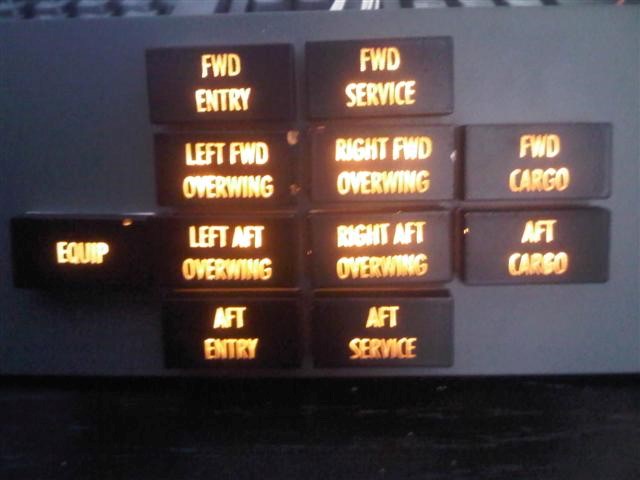The last weeks I was playing around to get the USB LCD Card working. After 2 diaplays and a l ot of wiring and re-wiring suddenly it worked. I don’t know until know where the issue was..
The LCD shows the electric panel of the Boeing 737-800. The display will be build into the overhead during the next weeks.
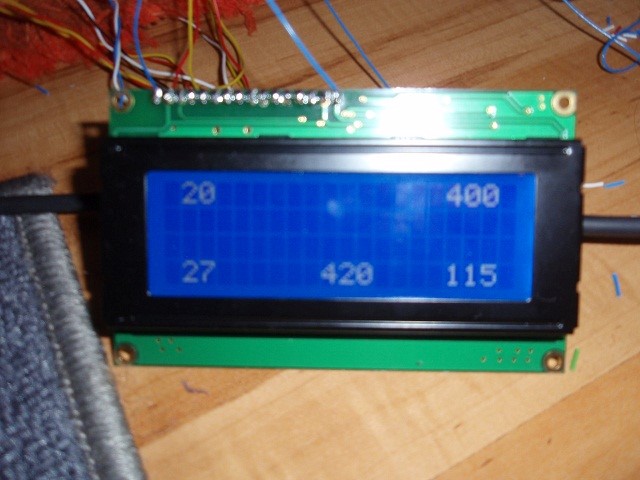
I also triggered a Welcome mesage on the LCD, when the Battery switch in in off position

![Building a 737-800 Homecockpit [OE-LNJ]](https://737cockpit.info/wp-content/files/2018/06/cropped-IMG_20180603_001956-2.jpg)